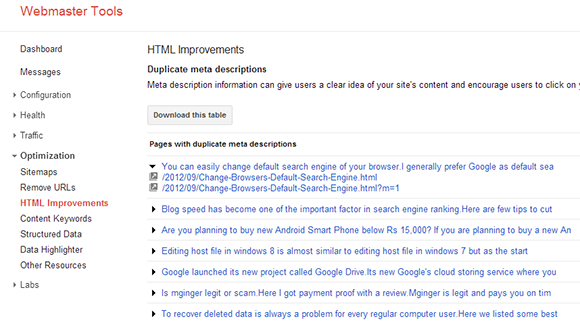CommentLuv blogs are websites that enabled CommentLuv plugin. It is an awesome plugin that is an alternative to default comment system in WordPress, blogger etc. In case of blogger, it is little difficult to add commentluv plugin. Most bloggers for their article advertisement uses commentluv enabled blogs. While doing so there are some outstanding advantages.
Page Rank 6 Commentluv blogs
http://w3blog.dk
http://www.problogger.net
http://www.binarymoon.co.uk
http://blog.iia.ie
http://www.grokdotcom.com
Page Rank 5 Commentluv blogs
http://kikolani.com
http://basicblogtips.com
http://www.seobythesea.com
http://www.tipsandtricks-hq.com
http://selfmademinds.com/
http://blumenthals.com/blog/
http://www.wprecipes.com
http://heathersanders.com
http://www.twistimage.com/blog
http://www.andymatthews.net/
http://growmap.com
http://www.zigpress.com
Page Rank 4 blogs
http://blog.buzzoodle.com/
http://www.blogtyrant.com/
http://bestbloggingtipsonline.com
http://just-ask-kim.com
http://weblogbetter.com/
http://www.blogengage.com/
http://nickstraffictricks.com
http://www.stephanmiller.com/
http://marketing-blog.catalystemarketing.com
http://hellboundbloggers.com/
http://letsbuildwebsites.com
http://hellboundbloggers.com/
http://www.stephanmiller.com/
http://www.doitwithwp.com
http://businessinfoguide.com/
http://tips4pc.com
http://dmiracle.com/
http://sem-group.net
http://tentblogger.com/
http://www.johnpaulaguiar.com/
http://www.wonderoftech.com
http://blondish.net/
http://hypertransitory.com/
http://www.bizchickblogs.com/
http://www.beinghealthylifestyle.com/
http://schlitt.info/
http://freakify.com/
http://level343.com
http://fandbfood.com/
http://www.boomercafe.com/
Download High PR blog List
It is very difficult to list hundreds of blog here. So I had written it up on a notepad text file and uploaded to media fire. You can easily download it from here.
Will commenting on these commentluv blogs boost PR and traffic?
By commenting on these blogs, traffic is an assured gift. While you explore your domain to these blogs, your interesting posts get notified to large group of people. This results in more traffic. But I can’t assure PR increase because these all are no follow by default.