- Are you facing duplicate content issue?
- Is your ranking getting lowered with increase of posts day by day?
- Did you got hit by Google Panda?
If any of the above questions is true then you must fight against duplicate content issue within the site.In this article we will be discussing how to fix this issue permanently.Duplicate content within the site is a big issue and most of the bloggers are not aware how to fix it.
How to Identify Duplicate Content:
- Go to Google and search for site:yoursite.com.
- This will show up the list of all the pages that are indexed in google.
- yoursite.com/2013/04/keyword1-keyword2-keyword3.html?m=1
- yoursite.com/2013/04/keyword1-keyword2-keyword3.html?m=0
- yoursite.com/2013/04/keyword1-keyword2-keyword3.html/search?abcd
You can also find Duplicate content via Google Webmaster Tools:
- Go to Google Webmaster Tools.
- Now navigate to Optimization then HTML Improvements.
- There you can find the list of all Duplicate Content.
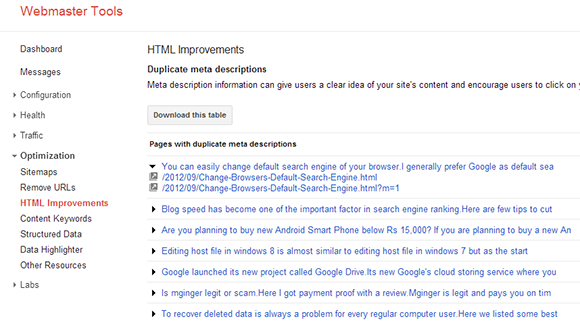 |
| Duplicate Content in Webmaster Tool |
- The most commonly faced problem is Duplicate Meta Description.In this article I will be explaining how to deal with this issue.
How to Fix Duplicate Content Issue?
Fixing duplicate content is a very big task and you must take care that this content wont get indexed again in future as well.
Remove Duplicate URL's from Google:
First and the foremost thing you have to do is to completely remove all the duplicate content from Google Index.To do this just follow the below steps.
- Go to Google.com and search for site:yoursite.com
- Now this will list you all the list of urls that are indexed in Google.
- Find the urls that are ending with wrong extension like ?m=1 ,?m=0 etc.
- Now open that page and copy the url of that particular page.
- Then go to your webmaster tools then navigate to Optimization then Remove URL'S.
- Then click on Create New URL Removal Request.
- Then paste the url there and then submit.
- When Google indexes your website for the next time those submitted urls must be disappeared from search results.
Step to Avoid Duplicate Content Getting Indexed in Google in Future:
After you are done with removing all the duplicate urls you have to make sure that these removed urls wont gets indexed in future as well.
What does this code do?
- This code makes Google to index only those pages ending with ".html" and it blocks all those pages which are ending with urls like ".html?m=1" and ".html?m=0" etc.
Configuring URL Parameters in Google Webmaster Tools:
This step is optional.Avoid it if you are not confident enough to configure Webmaster Settings.Google Webmasters provides an additional feature to configure url parameters that gets indexed in Google.Use this with precautions or else your whole website might get de-indexed.
- In Webmaster Tools navigate to Configuration then URL Parameters.
- You can see the url parameters as follows.
 |
| URL Parameters in Webmaster Tools |
- By default Google sets certain crawl value for each of these parameters.
- Now the main issue is with mobile version parameter which is "m".
- Click on edit and follow the settings shown below in the screenshot and save those settings.
 |
| Mobile Parameter Settings |
Though I configured url parameters using Google Webmaster Tool it doesn't seem to work in most of the cases.So it is suggested to follow the below methods as well.
Changing Robots.txt File:
Note:This is only for Advanced users.Use this only if you are using responsive theme or use this only if you are not able to fix this duplicate content issue after following all the other steps.
- Open your Blogger Dashboard.
- Then go to Settings then Search Preferences.
- In Search Preferences enable custom robots.txt which will be disabled by default.
- Enable it and paste the following code.
User-agent: Mediapartners-Google Disallow:
User-agent: *
Disallow: /search
Allow: /
User-agent: *
Disallow: /*.html
Allow: /*.html$
Sitemap: http://www.techinyou.net/feeds/posts/default?orderby=UPDATED
- In the above code replace www.techinyou.net with your website url then save it.
Custom Robots Header:
This is one more advanced feature provided by Blogger and must be used with proper care or else your blog might get completely deindexed from google.
- Open blogger dashboard then Settings then choose Search Preferences.
- Enable Custom Robots header Tags which is disabled by default and follow the below settings show in the screenshot.
 |
| Custom Robots Header for Blogger/Blogspot |
- If you are done with all the settings then save the settings to get into effect.
Conclusion:
If you are done with all the above steps then I am sure there wont be any duplicate content indexed in Google and you wont be facing this issue in future as well.
If you have any doubts then you can use the comment form below to ask your questions.
By Prasant..











0 comments:
Post a Comment